The growing online survey is a no unusual part of the internet. If earning money…

Cloudways WordPress Hosting Review (Fast & Scalable Cloud Hosting)
Cloudways web hosting is a prime example of a Cloud platform that has many advantages. Cloud hosting is easily scalable to fit your business needs every step of the way, so that as you grow, your Cloud system can evolve as well. You’ll have total control over server choices and resources, allowing you to make decisions that are best for your company’s specific growth plan and goals. Not only does Cloud hosting save your business time, it also happens to be beneficial for your budget in the long run with its cost-saving benefits compared to traditional methods. Cloudways is a reliable webhosting provider that allows access to Cloud tools and technologies without any significant investment being made.
Server Monitoring
Cloudways web hosting is an excellent choice for those looking for reliable server performance and impressive site functionality. After careful analysis and review, I rated Cloudways a solid 4 out of 5 stars based on its competitive rates, add-ons, and user ratings. From scaling your website to choosing the right caching options and backups, Cloudways makes it easy to get your site up and running quickly. Cloudways also provides 24/7 support so you can always reach them if any issues arise with their servers. All in all, Cloudways is a great choice for anyone looking for top-notch web hosting service at an affordable price.
Pros of Cloudways
• Easily upgrade your plan to a dedicated server or VPS without moving your website
• 24/7 live chat support
• Collaboration tools
• Pay-as-you-go prices
• Extensive security features including a free SSL, IPs, and SiteLock protection
• Solid state drive (SSD)-based hosting
• Flexible and customizable hosting plans
• Built-in caches
• Auto healing features
Cons of Cloudways
• Email hosting not included Content Delivery Network (CDN) is a$4.99 a month add-on
• Complicated UI design
Cloudways web hosting offers an easy and intuitive way to set up a test site or application with their free trial. All you need is your name and a valid email, which is then verified by Cloudways. I chose to create a server with 2GB of RAM, 50 GB SSD Disk and 1 Core processor located in New York. Setting up the server was surprisingly simple and Cloudways Bot provides informative recommendations during the process. An app such as WordPress, Joomla, or Magento can also be automatically installed on the server if desired; for this review, I used WordPress.
Launching a new server was incredibly easy – with just one click of the “Launch Now” button, I suddenly had incredible computing power at my fingertips. Much to my surprise, it took less than 5 minutes for the server to be ready and I was able to access my new test site right away. Installing the Astra WordPress theme was simple and straightforward, but I decided against any kind of caching plugin in order to really put the server to the test and see how its raw performance compared. It’s always daunting testing new technologies, but I was pleasantly surprised by its capabilities.
Even if you’re not tech-savvy, using Cloudways is a breeze. When I tested out their plans for myself, I was amazed at how quickly and easily the company makes it to sign-up. In less than 10 minutes, I had already created my own dedicated server with a few clicks and set my desired level of resources and server location – no experience necessary! And even if you need to install an application on your web hosting plan, Cloudways has you covered; setting this up takes mere moments with the help of their user panel. Suffice it to say, they make the process of managing your own hosting simpler than ever before.
As you can see in the screenshot above, Cloudways’ user panel is clean and you can easily find what you’re looking for. The customer control panel is divided into 8 sections:
- Master Credentials: Contains your server’s dedicated IP address as well as SFTP and SSH access details for all applications.
- Monitoring: This allows you to monitor your server’s resources and bandwidth usage.
- Manage Services: This section lets you monitor services as such as Apache, MySQL and Memcached.
- Settings & Packages: Allows you to choose your version of PHP and define PHP settings.
- Security: Manage security settings, whitelist your IP and/or IP subnets for SSH/SFTP and MySQL connections.
- Vertical Scaling: This option lets you increase or decrease your server’s size depending on how much resources you need.
- Backups: Schedule backup time, define backup frequency, and perform an on-demand backup of your server.
- SMTP: Configure SMTP service to setup outgoing email delivery on your server.
Cloudways users can reap many benefits from the powerful control panel offered on hosting plans. This easy-to-use feature enables them to manage a variety of tasks in just a few clicks, preserving precious time and energy. Furthermore, users benefit from an array of additional features like SSH and FTP accesses that can be used to perform more advanced web operations securely and quickly. No matter what is needed, the user has all the tools they need, right at their fingertips with Cloudways.
Cloudways has easily surpassed my expectations for a cloud hosting service. Getting a site up and running was an easy and breezy process, requiring no prior knowledge of managed cloud hosting and taking only minutes to complete. As far as performance goes, I was really happy with the results. Google PageSpeed Insights gave my test site a perfect score of 100 and Pingdom rated it at an impressive 96, leaving me even more impressed with Cloudways’ reliability and speed. All in all, I can confidently say that if you’re looking for a reliable cloud hosting service, Cloudways is definitely worth checking out!
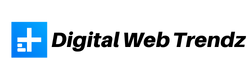
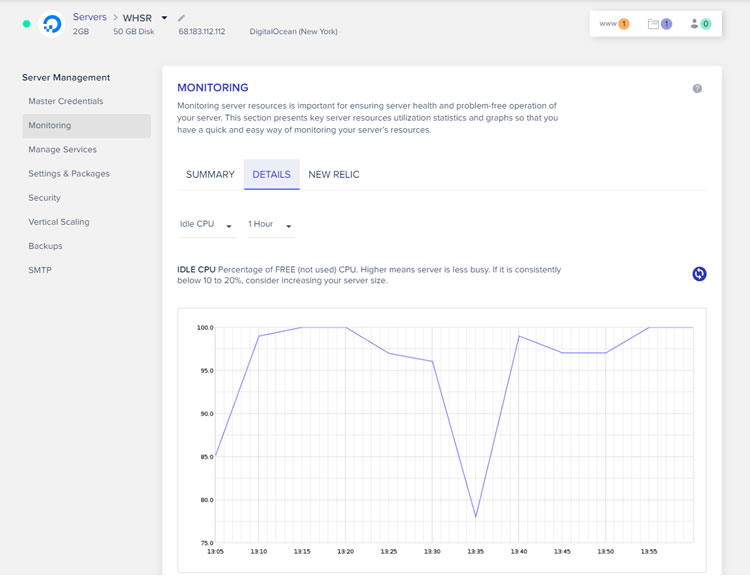
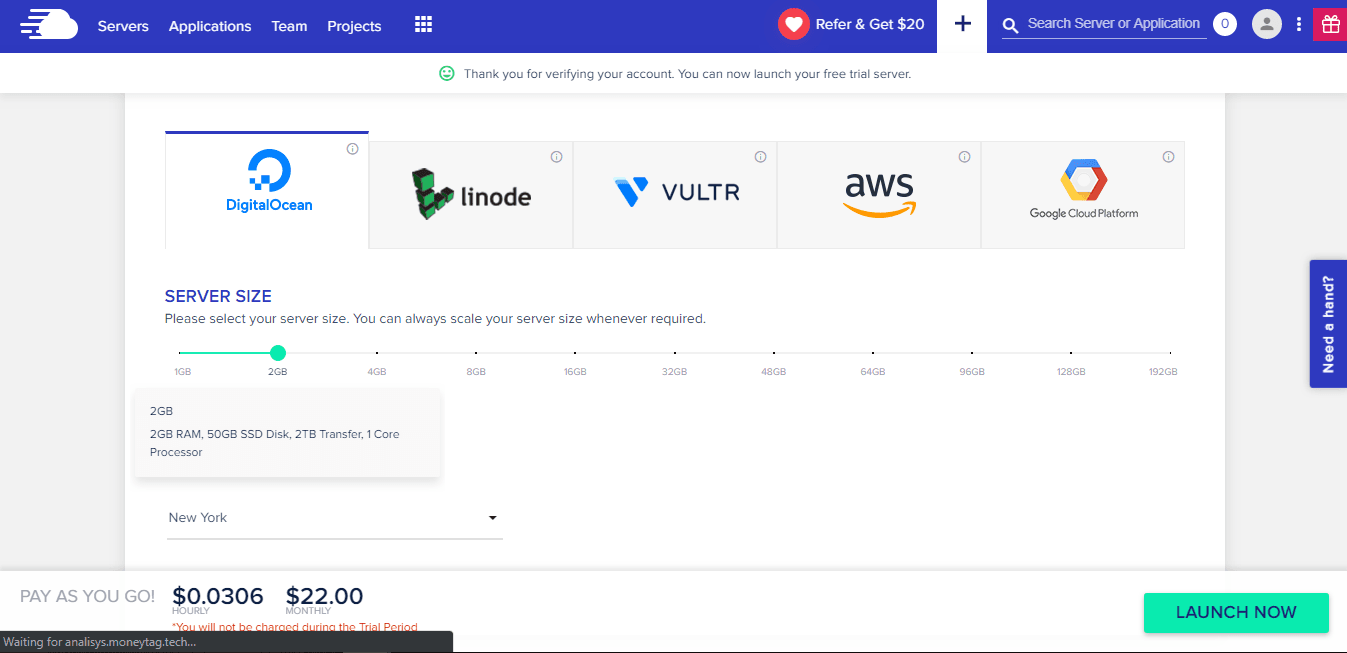
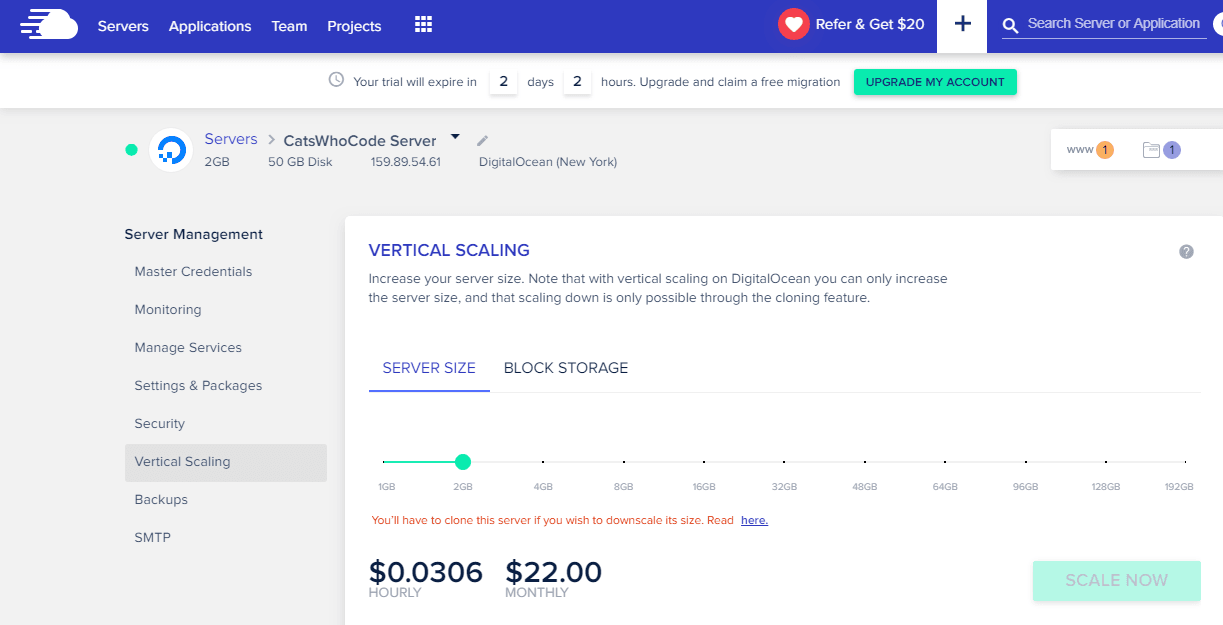
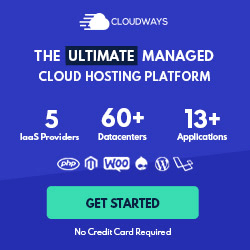



This Post Has 0 Comments